5 Best Project Management Tools for Freelancers
Working as a freelancer will always require you to complete a large amount of tasks for all of your clients. For many years, the handy post it note or work planner has allowed many workers to keep on top of work. Nowadays, most freelancers turn to online project management tools to support them.
What is a project management tool?
Project management tools are created to assist an individual or team to allow them to effectively organise work and manage all ongoing projects and tasks. This term is mostly applied to the various online project management software that is widely available.
3 Wise Bears are always looking at ways to support our clients. Here is a list of the 5 best project management tools for freelancers.
1. Asana
Arguably the most popular project management tool in the world, Asana uses a simplistic interface that doesn’t require any training to use efficiently. Within the software, teams can schedule, assign and comment on projects and tasks. As tasks can update live this alleviates any complicated back and forth between teams. Tasks can be organised by clients, teams and their due dates, so freelancers can schedule their work accordingly. Asana is available as a helpful mobile app and daily emails are sent to remind you of upcoming tasks that need to be completed.
Asana is free for basic accounts of up to 15 team members.
2. Trello
If you have a lot of recurring projects for your various clients or if you like to see everything laid out clearly, Trello is a fantastic tool for you. Trello is based around “boards” where separate lists can be created within which cards are written to represent separate tasks. Within each card you can set a deadline, add attachments, choose labels, create checklist and make notes. Some freelancers might find it easier to create different boards for each client, as you can visualise your task management from start to finish.
Trello is Free to use for all users.
3. Wunderlist
For a quick and easy way to keep all upcoming work and assignments organised then Wunderlist is a great tool for freelancers. On Wunderlist, you start by creating folders – this can be done for every client you have – where you add “to-do” lists. As you would expect, the tool offers regular reminders of tasks and their deadlines. What is great about Wunderlist, is that you can add reminders for a few days before the deadline which helps you can keep on top of your task management. It also has a helpful feature where it can can create “to-dos” from emails. If you get a message from a client asking for alterations to something, Wunderlist can convert this into a task.
Wunderlist is free to use.
4. Wrike
While similar on the surface to Asana and Trello, Wrike has a number of features that really sets it apart from those other project management tools. Alongside setting up folders, tasks and assigning deadlines, Wrike automatically tracks how much time you spend on each task. This is extremely helpful for a freelancer, especially if you are paid by the hour or need to check on exactly how long a project is taking to complete. If you would like to share your planned project with the client, you can click “share timeline” which will send them snapshots of your schedule. They don’t even need a Wrike account to access it. Wrike can also integrate with a number of third-party apps including Chrome, your email account, cloud storage and iCal.
Wrike is free for up to 5 users.
5. Thrive
A project management software formerly known as Solo, Thrive was specifically designed for freelancers. In Thrive you can create projects, set deadlines but you can also create a client list. This client list analyses how many returning clients you have and what sectors they belong to. It also analyses how profitable you are working with them. This allows you to see which client is most valuable to you.
Thrive also allows you to to make invoices within the tool. The software can track which clients have paid their invoice, those who have overdue payments and which clients still require to be billed. Another financial feature is “Quotes” which logs how many quotes have been sent out and tracks how many have been accepted.
Thrive is available for $13 (£9.83) or $130 (£98.29) per year.
With a number of great tools available for freelancers to manage tasks, you must also make sure you are managing your accounts. With 3 Wise Bears, you will have access to the best online accounting software in the world. With Xero, you can manage all of your accounting needs.
Contact 3 Wise Bears today to find out more.