Is it time to bin paper receipts?
For freelancers, collating receipts is a drain on already-limited admin time. E-receipts allow you to simplify expense processes and stay compliant with MTD. Here’s how to do it.
The world needs an alternative to paper receipts. Tiny printouts have outsized environmental costs – and they’re inefficient. You can pay for something by tapping on your watch, but you still need a piece of paper to prove the purchase happened? Hanging onto slips of paper seems dated in a world gone digital.
Yet we persist. Every year, UK retailers hand out around 11.2 billion paper receipts. Three-quarters of those go straight to the bin, and most others get lost, damaged, or become illegible over time.
Some merchants are switching on e-receipts. Nearly half of respondents in a 2018 survey by Which? said they’d been offered a digital receipt in the past three months. Hopefully it indicates a trend.
Because with HMRC’s Making Tax Digital (MTD) requirements now a reality, tracking and submitting expenses for tax purposes has to be done electronically. To take advantage of tax credits and deductions – and not fall afoul of HMRC rules – freelancers and sole traders need to be at the crest of the paperless receipt curve.
Making tax easy
Making Tax Digital provides the perfect opportunity to bin those folders and bank boxes gathering dust in your office.
MTD currently affects VAT-registered businesses whose annual turnover exceeds £85,000. They need to keep electronic records and submit digital VAT returns.
Eventually, all businesses will be required to do the same, and the first step is to digitise all those slips of paper. Approved cloud accounting systems like Xero make that relatively easy.
You can take photos of receipts or invoices with a smartphone and upload them to the cloud. That ends worries about damaging or misplacing receipts and building up clutter on your desk. Electronic receipts are kept secure and organised online, allowing you to attach them to specific transaction records.
Freeing up valuable time
For freelancers, collating receipts is a drain on the already-limited time they have for accounting and admin tasks.
To simplify expense processes even further, software like Receipt Bank allows you to take a picture or forward any invoice received as a .pdf to a designated inbox. The app then takes key information from the digital document and automatically populates your accounting software without manual intervention.
When expenses need to be sent to a client or internal approver, using e-receipts with accounting software enables you to generate an electronic claim and send it via email.
The approver can then manage claims also their desktop app or smartphone, swipe for approval and process the payment. Paper and manual processes get eliminated, and freelancers get paid more quickly
But you have to do it right
To take advantage of paperless receipts, you will need to spend some time setting up rules and preferences for your accounting software.
E-receipts must be recognised and categorised accurately, so that, for instance: meals and drinks go under subsistence, while regular bills like mobile subscriptions and water are always posted to ‘utilities’ or ‘telephones’.
Rules can also be applied to ensure that any receipts from ongoing suppliers are associated with the correct nominal code so that the right VAT rate is picked up.
Once processed, any paper can be sent to the bin rather than a desktop folder. Digital copies will be attached to an expense entry, and viewable on a phone, tablet or computer.
Stay Secure
As with anything related to online, there are security risks. Cloud systems do sometimes get hacked, and image or e-document files shared electronically can be captured before reaching their intended destination.
It’s sensible to redact any personal information that isn’t necessary with a black marker. If your National Insurance number is on a document, cover before emailing it to your accountant. If a credit or debit card receipt happens displays card numbers, obscure them or black them out.
Secondly, password protect electronic folders or sensitive files, especially if they might be shared by email or collaboration platform.
Finally, prepare for disaster and keep a backup of your receipts and expense files offline. Cloud-based accounting software is great, but it’s merely prudent to have an alternative data source in the event of a breach or data loss. Encrypting those files is also a good idea, either individually or entirely across the thumb or backup drive.
Will e-receipts soon be the norm?
There is still resistance to the idea. Adoption of digital receipts by high street businesses has been slow, partly because consumers are rightly wary about handing over contact details to a stranger at checkout. Some data collection has to happen for e-receipts to be delivered.
Which? found that 59% of people were concerned their email address would be shared with spammers, and 42% believed it would make it easier for companies to target them with personalised ads or phone calls.
Despite all the security steps and accounting concerns, freelancers and sole traders should embrace digital receipts. They’re easy to track and store, they’re compliant with HMRC rules, and ultimately – they save time.